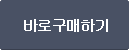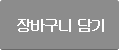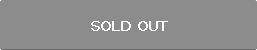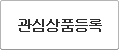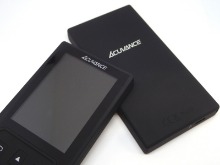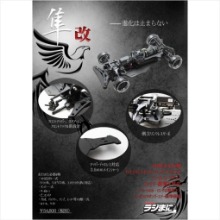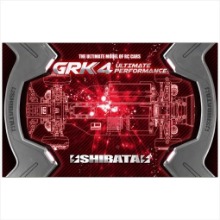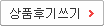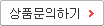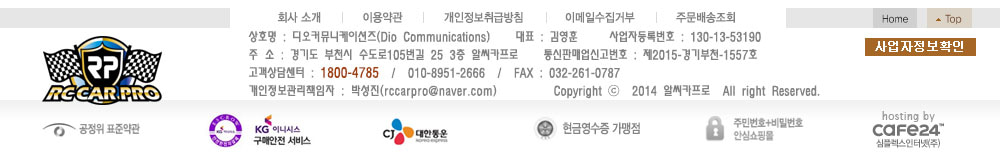현재 위치
[] [ACV60485] ACUVANCE Ne-St is compatible with XARVIS firmware version 2.0 or later (해외배송 가능상품)
| 商品名 | [ACV60485] ACUVANCE Ne-St is compatible with XARVIS firmware version 2.0 or later |
|---|---|
| 商品自身编码 | ACV60485 |
| 制造商 | ACUVANCE |
| 销售价格 | $47.42 €35.52 |
| 相关产品 | 45 |
| 配送方式 | 快递 |
| 配送费 | 海外配送 |
| 结算方式 | 现金汇款, 积分 |
| 수량 |   |
| SNS 상품홍보 |
|---|
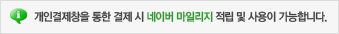
 |
(최소주문수량 1개 이상 / 최대주문수량 0개 이하)
사이즈 가이드이벤트
상품상세정보
[ACV60485] ACUVANCE Ne-St is compatible with XARVIS firmware version 2.0 or later
In an effort to provide an answer to the ones saying “I do not know how to change the settings,"
or "I can not find the best setting", we created a device that will facilitate the use of the ESC’s capabilities, the "Ne-St (nest)".
This product is a new sensory program controller which can transfer the setting data acquired by the top driver by accumulating tests of the XARVIS (Jarvis) with simple button operation.
Of course, possible settings change on the XARVIS main unit can be done more easily by intuitive operation with the Ne-St button while checking the indicator LED at hand.
The setting data is acquired for many categories and road surface conditions.
For data transfer, simply connect the XARVIS and Ne-St's LINK terminal with the supplied RX cable.
Feel free to carry around with a strap hole, easy to grasp stick type palm-sized compact body.
Easy and simple button operation.
Even those who are new to the system can enjoy high-level settings with expert drivers.
(번역)
"설정을 변경하는 방법을 모르겠습니다"또는 "최상의 설정을 찾을 수 없습니다"라는 질문에 대한 답변을 제공하기 위해 ESC의 기능 사용을 용이하게하는 장치를 만들었습니다. Ne-St (둥지) ".
이 제품은 XARVIS (Jarvis)의 테스트를 누적하여 탑 드라이버가 얻은 설정 데이터를 간단한 버튼 조작으로 전송할 수있는 새로운 감각 프로그램 컨트롤러입니다.
물론 XARVIS 본체의 설정 변경은 Ne-St 버튼을 사용하여 직관적 인 조작으로보다 쉽게 수행 할 수 있습니다.
설정 데이터는 많은 카테고리 및 노면 조건에 대해 수집됩니다.
데이터 전송을 위해서는 XARVIS와 Ne-St의 LINK 터미널을 제공된 RX 케이블로 연결하기 만하면됩니다.
스트랩 구멍을 가지고 부담없이 휴대가 가능하고, 손바닥 크기의 컴팩트 한 손잡이를 잡기 쉬운 스틱 타입.
쉽고 간단한 버튼 조작.
시스템을 처음 사용하는 사람이라도 숙련 된 운전자와 함께 높은 수준의 설정을 즐길 수 있습니다.
Installation mode 모드설정
Ne-St has the following two types of modes.
Ne-St에는 다음 두 가지 유형의 모드가 있습니다.
≪Manual mode≫ 수동모드
Setting mode similar to the operation of the SET button of XARVIS main unit, this mode lets you change the XARVIS setting by operating the Ne-St button while checking the indicator LED.
Depending on the installed position of XARVIS on the vehicle, it may be difficult to operate the SET button. If Ne-St is used, remote setting by wired connection becomes possible.
XARVIS 본체의 SET 버튼과 유사한 모드로 설정하면,
이 모드는 표시기 LED를 확인하면서 Ne-St 버튼을 조작하여 XARVIS 설정을 변경할 수 있습니다.
차량에 장착 된 XARVIS의 위치에 따라 SET 버튼을 조작하기 어려울 수 있습니다.
Ne-St를 사용하면 유선 연결로 원격 설정이 가능합니다.
Ne-St has the following two types of modes.
Ne-St에는 다음 두 가지 유형의 모드가 있습니다.
≪Manual mode≫ 수동모드
Setting mode similar to the operation of the SET button of XARVIS main unit, this mode lets you change the XARVIS setting by operating the Ne-St button while checking the indicator LED.
Depending on the installed position of XARVIS on the vehicle, it may be difficult to operate the SET button. If Ne-St is used, remote setting by wired connection becomes possible.
XARVIS 본체의 SET 버튼과 유사한 모드로 설정하면,
이 모드는 표시기 LED를 확인하면서 Ne-St 버튼을 조작하여 XARVIS 설정을 변경할 수 있습니다.
차량에 장착 된 XARVIS의 위치에 따라 SET 버튼을 조작하기 어려울 수 있습니다.
Ne-St를 사용하면 유선 연결로 원격 설정이 가능합니다.
≪Professional Mode≫ 전문가 모드
It is a write-only mode that transfers the setting data acquired by Ne-St to the XARVIS.
Ne-St에서 수집 한 설정 데이터를 XARVIS로 전송하는 쓰기 전용 모드입니다.
It is a write-only mode that transfers the setting data acquired by Ne-St to the XARVIS.
Ne-St에서 수집 한 설정 데이터를 XARVIS로 전송하는 쓰기 전용 모드입니다.
About setting data
We will add / update setting data of the Ne-St at any time.
As with previous products, you can enjoy the latest setting data with the update device kit (OP-87052) and a simple update of Ne-St main body by WINDOWS PC.
Also, by switching Ne-St to manual mode after transferring the setting data, it is also possible to adjust each item to a value that fits your own usage environment based on the transferred setting data.
* Values that can be set in manual mode are limited. If you use
TAO II (Tao Second) you can adjust all the items, you can enjoy more variety setting.
우리는 언제든지 Ne-St의 설정 데이터를 추가 / 업데이트 할 것입니다.
이전 제품과 마찬가지로 업데이트 장치 키트 (OP-87052)와 WINDOWS PC에 의한 Ne-St 본체의 간단한 업데이트로 최신 설정 데이터를 즐길 수 있습니다.
또한 설정 데이터를 전송 한 후 Ne-St를 수동 모드로 전환하여 전송 된 설정 데이터를 기반으로 각 항목을 자신의 사용 환경에 맞는 값으로 조정할 수도 있습니다.
* 수동 모드에서 설정할 수있는 값은 제한되어 있습니다. 사용하는 경우
TAO II (타오 세컨드) 모든 항목을 조정할 수 있으므로보다 다양한 설정을 즐길 수 있습니다.
How to update setting data (Update method of Ne-St)
How to update the setting data to Ne-St (Ne-St update method) will be announced here when carrying out the first update.
Ne-St (Ne-St 업데이트 방법)로 설정 데이터를 업데이트하는 방법은 첫 번째 업데이트를 수행 할 때 여기에 발표 될 것입니다.
Confirm the contents of the setting data acquired in Ne-St
The setting data to be acquired will be updated by updating Ne-St.
First of all, check the version of Ne-St main body by the following method, check with the setting data list (PDF) of each version listed below, and set up on your Ne-St.
It is convenient to save the PDF data on a smartphone etc. so that you can see it when using Ne-St.
In this list, items that can be set in the Ne-St manual mode (XARVIS ESC mode) are released.
For other detailed contents, please transfer the setting data to XARVIS in Ne-St's professional mode, then use TAO II's preview function for confirmation.
【How to check the version of the Ne-St main unit】 (Please see the Ne-St's instruction manual for details.)
① Switch the operation mode of Ne-St to professional mode.
② When the digital window is off and you press and hold the select button ▼, the current Ne - St version is displayed in the digital window.
획득 할 설정 데이터는 Ne-St를 업데이트하여 업데이트됩니다.
우선, Ne-St 본체의 버전을 다음과 같은 방법으로 확인하고,
아래 나열된 각 버전의 설정 데이터 목록 (PDF)을 확인하고 Ne-St에 설정하십시오.
Ne- St을 사용할 때 PDF 데이터를 스마트 폰 등에 저장하면 편리합니다.
이 목록에서는 Ne-St 수동 모드 (XARVIS ESC 모드)에서 설정할 수있는 항목이 해제됩니다.
기타 자세한 내용은 Ne-St의 프로페셔널 모드에서 설정 데이터를 XARVIS로 전송 한 다음
확인을 위해 TAO II의 미리보기 기능을 사용하십시오.
【Ne-St 본체의 버전 확인 방법】 (자세한 내용은 Ne-St의 취급 설명서를 참조하십시오.)
① Ne-St의 동작 모드를 프로페셔널 모드로 전환하십시오.
② 디지털 창이 꺼져 있고 선택 버튼 ▼을 길게 누르면 현재의 Ne - St 버전이 디지털 창에 표시됩니다.
Ne-St Ver.02 Acquisition setting data overview
Setting data of each expert driver is acquired in Ne-St Ver.02.
Data number 01 02 03 04 driver SOBAYA President
Chin Pirano ☆ Kondo
Custom Giraffe Home area Kanto Kanto Kanto Kansai category Drift
2 Drive Drift
4 Drive Drift
2 Drive Drift
2 Drive Road surface P tile P tile P tile concrete Road grip Low Low Low High Number of
motor turns 10.5T 10.5T 17.5T 10.5T
Data number 05 06 07 08 driver Ito
H.RC Staff Take-C Take-C Shin G Home area Hokkaido Tohoku Tohoku Hokuriku category Drift
2 Drive Drift
2 Drive Drift
4 Drive Drift
4 Drive Road surface concrete asphalt asphalt asphalt Road grip Low During ~ During ~ Low Number of
motor turns 10.5T 13.5T 10.5T 10.5T
Data number 09 10 11 12 driver Kuma-chan Happy RADIO GAGA
expert
driver Takahashi
RADIO GAGA
owner Home area Tokai Kanto Hokuriku Hokuriku category Drift
2 Drive Drift
2 Drive grip Offroad
2 Drives Road surface asphalt P tile asphalt dirt Road grip Slightly high Low High High Number of
motor turns 9.5T 13.5T 17.5T 8.5T
Data number 13 14 15 16 driver Takizawa
T's Racing
owner Takizawa
T's Racing
owner MITSUKI
Setting Data of
R.C.D.C. 2017 RYO
Setting Data of
R.C.D.C. 2017 Home area Hokkaido Hokkaido Kanto Kanto category grip Off Road
4 Drives Drift 4 Drive Drift 4 Drive Road surface carpet carpet carpet carpet Road grip High High High High Number of
motor turns 17.5T 6.5T 10.5T 9.5T
For each setting item (only items that can be changed in XARVIS ESC mode),
please check "【Ver.02】 setting data list" below.
In addition, since we also post comments and advice from each expert driver, please have a look.
To access the data list page, the ID / password included in Ne - St is required.
Please click on the link below and enter ID / password in the form to be displayed.Ne-St Ver.01 Acquisition setting data overview
Setting data of each expert driver is acquired in Ne-St Ver.01.
Data number 01 02 03 04 05 06 07 driver SOBAYA President
Chin Pirano ☆ Kondo
Custom Giraffe Ito
H.RC Staff Take-C Take-C Home area Kanto Kanto Kanto Kansai Hokkaido Tohoku Tohoku category Drift
2 Drive Drift
4 Drive Drift
2 Drive Drift
2 Drive Drift
2 Drive Drift
2 Drive Drift
4 Drive Road surface P tile P tile P tile concrete concrete asphalt asphalt Road grip Low Low Low High Low During ~ During ~ Number of
motor turns 10.5T 10.5T 17.5T 10.5T 10.5T 13.5T 10.5T
Data number 08 09 10 11 12 13 14 driver Shin G Kuma-chan Happy RADIO GAGA
expert
driver Takahashi
RADIO GAGA
owner Takizawa
T's Racing
owner Takizawa
T's Racing
owner Home area Hokuriku Tokai Kanto Hokuriku Hokuriku Hokkaido Hokkaido category Drift
4 Drive Drift
2 Drive Drift
2 Drive grip Offroad
2 Drives grip Off Road
4 Drives Road surface asphalt asphalt P tile asphalt dirt carpet carpet Road grip Low Slightly high Low High High High High Number of
motor turns 10.5T 9.5T 13.5T 17.5T 8.5T 17.5T 6.5T
For each setting item (only items that can be changed in XARVIS ESC mode),
please check "【Ver.01】 setting data list" below.
In addition, since we also post comments and advice from each expert driver, please have a look.
To access the data list page, the ID / password included in Ne - St is required.
Please click on the link below and enter ID / password in the form to be displayed.
The setting data to be acquired will be updated by updating Ne-St.
First of all, check the version of Ne-St main body by the following method, check with the setting data list (PDF) of each version listed below, and set up on your Ne-St.
It is convenient to save the PDF data on a smartphone etc. so that you can see it when using Ne-St.
In this list, items that can be set in the Ne-St manual mode (XARVIS ESC mode) are released.
For other detailed contents, please transfer the setting data to XARVIS in Ne-St's professional mode, then use TAO II's preview function for confirmation.
【How to check the version of the Ne-St main unit】 (Please see the Ne-St's instruction manual for details.)
① Switch the operation mode of Ne-St to professional mode.
② When the digital window is off and you press and hold the select button ▼, the current Ne - St version is displayed in the digital window.
획득 할 설정 데이터는 Ne-St를 업데이트하여 업데이트됩니다.
우선, Ne-St 본체의 버전을 다음과 같은 방법으로 확인하고,
아래 나열된 각 버전의 설정 데이터 목록 (PDF)을 확인하고 Ne-St에 설정하십시오.
Ne- St을 사용할 때 PDF 데이터를 스마트 폰 등에 저장하면 편리합니다.
이 목록에서는 Ne-St 수동 모드 (XARVIS ESC 모드)에서 설정할 수있는 항목이 해제됩니다.
기타 자세한 내용은 Ne-St의 프로페셔널 모드에서 설정 데이터를 XARVIS로 전송 한 다음
확인을 위해 TAO II의 미리보기 기능을 사용하십시오.
【Ne-St 본체의 버전 확인 방법】 (자세한 내용은 Ne-St의 취급 설명서를 참조하십시오.)
① Ne-St의 동작 모드를 프로페셔널 모드로 전환하십시오.
② 디지털 창이 꺼져 있고 선택 버튼 ▼을 길게 누르면 현재의 Ne - St 버전이 디지털 창에 표시됩니다.
Ne-St Ver.02 Acquisition setting data overview
Setting data of each expert driver is acquired in Ne-St Ver.02.
| Data number | 01 | 02 | 03 | 04 |
|---|---|---|---|---|
| driver | SOBAYA | President Chin Pirano ☆ | Kondo Custom | Giraffe |
| Home area | Kanto | Kanto | Kanto | Kansai |
| category | Drift 2 Drive | Drift 4 Drive | Drift 2 Drive | Drift 2 Drive |
| Road surface | P tile | P tile | P tile | concrete |
| Road grip | Low | Low | Low | High |
| Number of motor turns | 10.5T | 10.5T | 17.5T | 10.5T |
| Data number | 05 | 06 | 07 | 08 |
|---|---|---|---|---|
| driver | Ito H.RC Staff | Take-C | Take-C | Shin G |
| Home area | Hokkaido | Tohoku | Tohoku | Hokuriku |
| category | Drift 2 Drive | Drift 2 Drive | Drift 4 Drive | Drift 4 Drive |
| Road surface | concrete | asphalt | asphalt | asphalt |
| Road grip | Low | During ~ | During ~ | Low |
| Number of motor turns | 10.5T | 13.5T | 10.5T | 10.5T |
| Data number | 09 | 10 | 11 | 12 |
|---|---|---|---|---|
| driver | Kuma-chan | Happy | RADIO GAGA expert driver | Takahashi RADIO GAGA owner |
| Home area | Tokai | Kanto | Hokuriku | Hokuriku |
| category | Drift 2 Drive | Drift 2 Drive | grip | Offroad 2 Drives |
| Road surface | asphalt | P tile | asphalt | dirt |
| Road grip | Slightly high | Low | High | High |
| Number of motor turns | 9.5T | 13.5T | 17.5T | 8.5T |
| Data number | 13 | 14 | 15 | 16 |
|---|---|---|---|---|
| driver | Takizawa T's Racing owner | Takizawa T's Racing owner | MITSUKI Setting Data of R.C.D.C. 2017 | RYO Setting Data of R.C.D.C. 2017 |
| Home area | Hokkaido | Hokkaido | Kanto | Kanto |
| category | grip | Off Road 4 Drives | Drift 4 Drive | Drift 4 Drive |
| Road surface | carpet | carpet | carpet | carpet |
| Road grip | High | High | High | High |
| Number of motor turns | 17.5T | 6.5T | 10.5T | 9.5T |
please check "【Ver.02】 setting data list" below.
In addition, since we also post comments and advice from each expert driver, please have a look.
To access the data list page, the ID / password included in Ne - St is required.
Please click on the link below and enter ID / password in the form to be displayed.
Ne-St Ver.01 Acquisition setting data overview
Setting data of each expert driver is acquired in Ne-St Ver.01.
| Data number | 01 | 02 | 03 | 04 | 05 | 06 | 07 |
|---|---|---|---|---|---|---|---|
| driver | SOBAYA | President Chin Pirano ☆ | Kondo Custom | Giraffe | Ito H.RC Staff | Take-C | Take-C |
| Home area | Kanto | Kanto | Kanto | Kansai | Hokkaido | Tohoku | Tohoku |
| category | Drift 2 Drive | Drift 4 Drive | Drift 2 Drive | Drift 2 Drive | Drift 2 Drive | Drift 2 Drive | Drift 4 Drive |
| Road surface | P tile | P tile | P tile | concrete | concrete | asphalt | asphalt |
| Road grip | Low | Low | Low | High | Low | During ~ | During ~ |
| Number of motor turns | 10.5T | 10.5T | 17.5T | 10.5T | 10.5T | 13.5T | 10.5T |
| Data number | 08 | 09 | 10 | 11 | 12 | 13 | 14 |
|---|---|---|---|---|---|---|---|
| driver | Shin G | Kuma-chan | Happy | RADIO GAGA expert driver | Takahashi RADIO GAGA owner | Takizawa T's Racing owner | Takizawa T's Racing owner |
| Home area | Hokuriku | Tokai | Kanto | Hokuriku | Hokuriku | Hokkaido | Hokkaido |
| category | Drift 4 Drive | Drift 2 Drive | Drift 2 Drive | grip | Offroad 2 Drives | grip | Off Road 4 Drives |
| Road surface | asphalt | asphalt | P tile | asphalt | dirt | carpet | carpet |
| Road grip | Low | Slightly high | Low | High | High | High | High |
| Number of motor turns | 10.5T | 9.5T | 13.5T | 17.5T | 8.5T | 17.5T | 6.5T |
please check "【Ver.01】 setting data list" below.
In addition, since we also post comments and advice from each expert driver, please have a look.
To access the data list page, the ID / password included in Ne - St is required.
Please click on the link below and enter ID / password in the form to be displayed.
상품결제정보
支持以下支付方式。- 信用卡
- Visa
- MasterCard
- American Express
- Discover
- PayPal
Paypal是更安全便捷的在线收付款方式。Paypal提供的服务使任何人能以任何方式付款,包括通过信用卡、银行账户、买家信用或账户余额付款,同时不会透露用户的财务信息。
网站链接:http://www.paypal.com/c2/cgi-bin/webscr?cmd=_home
배송정보
- 배송 방법 : 快递
- 배송 지역 : 全国
- 배송 비용 : 海外配送
- 배송 기간 : 7日 ~ 14日
- 배송 안내 : 因商品特性,商品的准备及配送可能会发生延迟。另外,无法保证购买当日进行配送。
-配送指南:顾客所购买的商品,我们将在确认支付后安排配送。退换货时,请务必与客服中心联系。
■ 通关及关税
根据国家海关的相关规定,在配送过程中可能会产生关税。此关税需要由买家承担。
关税是由国家海关征收的,与官网没有关联。具体的缴税金额请咨询当地邮局。如果需要交关税,相关工作人员会通知并发送报关通知单。顾客在缴纳关税后即可领取包裹。
因拒收而返送到韩国的商品,将无法重新配送。由此产生的一切费用由买家承担。官网将减去有关费用(包括国际往返运费,韩国通关费用以及关税等)之后进行退款。
교환 및 반품정보
1. 退换货地址- [14491] 3rd floor Rccapro, 25, Sudo-ro 105beon-gil, Bucheon-si, Gyeonggi-do, Republic of Korea
2. 退货(退款)申请条件如下
商品均不受理换货,符合退货条件的商品,官网将在收到商品后为您处理退款。
1) 可以取消订单的条件如下
-支付完成24小时后,订单状态仍处于“商品准备中”时
(配送准备中时可与卖家确认后进行受理)
-卖家无任何通知配送日延迟10以上时
-订购的商品断货时
2) 可以退货(退款)的条件如下
-配送的商品有误时
-商品有瑕疵时
※ 退货申请步骤
① 签收商品3天内,请拍下商品整体图片以及瑕疵部分图片上传至商品咨询栏进行退货申请。
(申请内容:订单号,配送错误或不良商品编号,款申请理由,图片)
② 收到退货申请后会个别与买家联系。
③ 退货时包装(包装箱,个别包装袋等)内把订单号,买家姓名,会员记录的便条
请一并附加发送。
* 如未经退货申请及没有按照申请受理步骤寄回商品时将不予受理退货及退款。
* 但,错误配送及瑕疵商品如有试穿痕迹或商品吊牌/标签/领标有受损时将不予受理退货。
* 退换时要将配送的所有组成品及赠品一起寄回。
* 因商品缺陷及错误配送而退换时退换过程中所产生的运费由海外网站卖家负担。 但EMS不能到付时,发送商品后将返送费的收据进行扫描。利用邮箱或咨询栏告知客服中心,收到商品后会一并受理退款。
3) 不能退货(换货)的条件如下
-因买家一方改变心意所提出的退货(颜色,尺寸等等)
-配类(鞋子,包包,饰品)商品:因商品的特性上不能取消订单以及更换商品。
-因买家自身引起的商品破损或变形时
-未经过官网允许私自退换货时
* 商品上没有吊牌、价格表、标签等不属于瑕疵商品将不予受理退货。
* 配送时可能产生的商品褶皱或因大批量生产而导致的缝处理不足等不属于瑕疵商品将不予受理退货。
4) 订购的商品在配送中有遗漏时
* 请在商品签收当日与客服取得联系或是在商品咨询栏中申请
* 在没有另行告知之前配送时的包装(包装箱,个别包装袋等)一定要好好保管。
包装有损时遗漏的商品将不会进行赔偿,请务维持好包装。
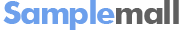
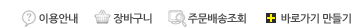
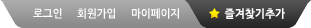

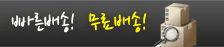

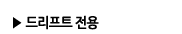
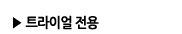
![[신규 입고상품]](http://shop6.rccarpro.cafe24.com/web/upload/category/shop1_1488_menu_664035.png)
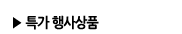
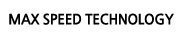


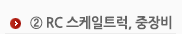
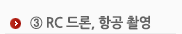
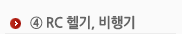
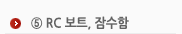
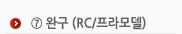

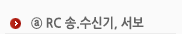
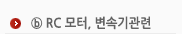
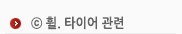
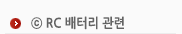
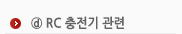
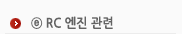
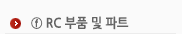
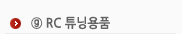
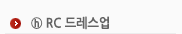
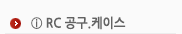



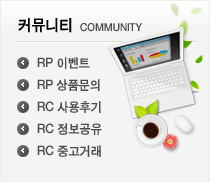





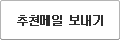
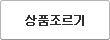
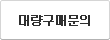
 수량을 선택해주세요.
수량을 선택해주세요.